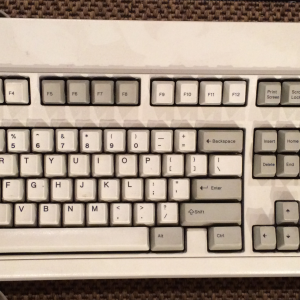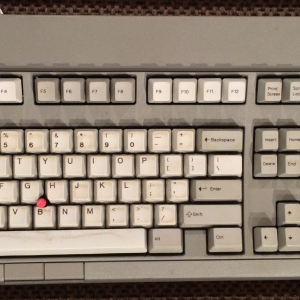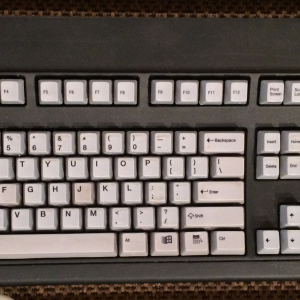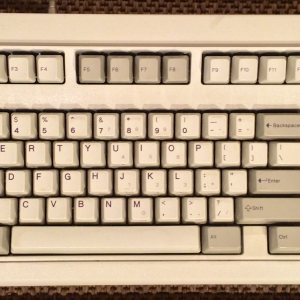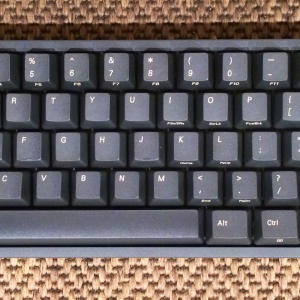Print to PDF… (or no …) shortcut breaks on upgrade to macOS / OSX High Sierra
Really simple but annoying problem reared its head upon upgrade to macOS High Sierra – the oft-used keyboard shortcut to print to PDF broke. Hitting Command+P and then hitting Command+P again shortcuts through the Print menu straight to Print to PDF, which is really useful.
TL;DR – Apple changed the shortcut from “Print to PDF…” (in Sierra) to “Print to PDF” (in High Sierra). Note the lack of the ellipses (…)! You need to edit your custom shortcut in Settings.
…those aren’t three full stops (‘periods’ for our north american friends, sigh) they are Option+Semicolon, a single punctuation mark, that happens to look just like three full stops…
For reference, the full instructions for the shortcut are here:Â https://www.macsparky.com/blog/2008/3/19/keyboard-shortcut-for-save-as-pdf-in-os-x.html
Yep, from 2008.
In: Uncategorized
Permissions / Ownership / Read-Only Files Problem – Upgrade Windows from 8.1 to 10
If the following are anything to go by, the problem I encountered when upgrading from Windows 8.1 to Windows 10 wasn’t unusual, which is a shame, as the rest of the upgrade process was OK. Unfortunately, not having any write access to my files and folders was… a bit of a bummer (read: catastrophically bad).
Here’s a few threads or posts that outline the problem:
- https://www.reddit.com/r/Windows10/comments/3g42rn/updated_to_windows_10_now_im_getting_access/
- http://www.tenforums.com/general-discussion/14866-windows-10-you-dont-have-permission-save-location.html
- https://www.reddit.com/r/Windows10/comments/3fhx80/huge_bug_in_windows_10_whole_system_disk_becomes/
- http://www.tenforums.com/tutorials/3587-owner-files-folders-change-windows-10-a.html
- http://www.tenforums.com/general-discussion/11394-windows-10-says-i-dont-have-permission-save-anything.html#post308460
- http://answers.microsoft.com/en-us/windows/forum/windows_10-security/bug-windows-10-onedrive-default-settings-causing/43700b79-31a3-43c8-8d30-7863e40d9576?auth=1
The fix was to use a free tool to repair permissions and a whole bunch else, from Tweaking.com. It’s this one:
http://www.tweaking.com/content/page/windows_repair_all_in_one.html
Resources, should you need them, include:
- The previously mentioned free Windows Repair permissions and general helper tool at tweaking.com, specifically at http://www.tweaking.com/content/page/windows_repair_all_in_one.html
- The official Microsoft Windows 10 Disc Image (in an ISO file) is helpful if you don’t have access to a Windows computer but do have access to a Mac, at https://www.microsoft.com/en-us/software-download/windows10ISO
- How to create a bootable Windows 10 USB flash drive at http://www.tenforums.com/tutorials/2376-usb-flash-drive-create-install-windows-10-a.html#option2
- The official Microsoft Windows 10 Media Creation Tool, if you have access to a windows computer, is at https://www.microsoft.com/eb-gb/software-download/windows10
- How to enable the hidden built-in Administrator Account in Windows 10 at http://www.tenforums.com/tutorials/2969-administrator-account-enable-disable-windows-10-a.html
In: General Nerdery, How To..., Software · Tagged with: windows, windows 10, windows repair
Some Mechanical Keyboardery
I blame Dan Rutter, damn him.
Specifically, I blame his post back in 1999 on dansdata.com – this one: http://www.dansdata.com/ibmkeyboard.htm, followed about six years later by his difficult second album, http://www.dansdata.com/clickykeyboards.htm, and then his seminal http://www.dansdata.com/clicky2.htm.
I don’t think I was cool enough to actually read the 1999 post in 1999, but I was well into buckling spring driven clickery by about 2000, with this baby:
This one was in the discard heap at work. A quick clean and… I was hooked, forever to be known as the unapologetic bloke with the incredibly noisy keyboard. One keyboard seemed like a fine idea for a while.
But then…
Bought from the helpful chaps at clickykeyboards.com (it’s possibly this one) on a work trip to the USA and thus avoiding ridiculous shipping costs, this was the next step down a noisy, slippery slope. Hey, one clicky keyboard for work, and one for home, it just makes sense.
Flatmates? They’ll just have to harden up. Workmates? Ditto. It’s the sound of work being done – do you hate productivity?!
This one even came with a track point, which I quite like as a pointing device, and in a fetching shade of olive-grey. Back then these were cheap, so who could resist?
For whatever reason I’ve not picked up the hatred for the Windows key, perhaps because I was never a hardcore twitch gamer and so being booted out of your game in the heady days of Windows XP didn’t really happen so much as to annoy me. Or perhaps I just don’t remember.
At about the same time as my brother had finally worn me down and convinced me to try the Apple side of life, I grabbed a Unicomp 104 key Spacesaver (misnomer) on another work trip to the States. Keyboard shortcuts on the new OS made easier with a full set of bottom row keys. Sweet.
Surely, surely I was done by now. Three clicky keyboards, more springs to buckle then any bloke should ever need, and it’s not like they wear out unless used for office cricket / bludgeoning the undead (IÂ believe I may have just channeled one of Dan’s reviews then).
A passing fling with something faintly resembling ergonomics, the desire to keep my mouse nearer the middle of my workspace rather than waaaay over there, and a fateful click at my friends clickykeyboards.com and I found myself with more IBM sourced luggage, this time in the form of an Model M 84-key.
Ah, ones first TKL…
All was well for years, and Yoda like levels of control kept the household keyboard count down below the threshold of pathological diagnosis. Switching daily between OS X at home and various flavours of Windows at work with different jobs kept each of the keyboards in rotation at different times, however the Model M TKL was my daily driver at work up to Windows 7.
Cue volunteering to be a beta tester of Microsoft Surface 2’s prior to a wide rollout, and the lack of a Windows key drove a search for a Unicomp TKL. However, no such animal existed, and Reddit came to the rescue.
Specifically r/MechanicalKeyboards, and the friendly people in that subreddit. Friendly obsessives, all speaking a language that an old bugger like me hadn’t much sense of – TKL this and Reds and Browns and clouds of… anyway, the Dark Side beckoned, and I coveted a Code TKL keyboard with Cherry MX Greens.
And lo, it arrived, and all was… odd. Kinda good, I like it, but they’re not buckling springs, and, well, a review and impressions of a Model M to Code Green transition is to follow.
Now, this post was typed on this:
Further down the mechanical rabbit hole we go, with a Leopold FC660C in 60% format, with uniform 45g Topre switches.
Review and four-way comparison to follow.
Cheers for sticking with me this far!
In: Cool Kit, General Nerdery, Hardware, Review
2013 Queensland School Handwriting Fonts – Free QBeginner, QBeginner Bold, and QCursive
It’s a great resource for free that if you search around, you’d get the impression you need to pay for it. Hats off to EQ.
- 1 – QBeginners
- Mac & Windows True Type Font (TTF)
- http://www.learningplace.com.au/uploads/documents/store/resources/res_49752_QBEGINNE.TTF
- 2 – QBeginners Bold
- Mac & Windows True Type Font (TTF)
- http://www.learningplace.com.au/uploads/documents/store/resources/res_49752_QBEGB___.TTF
- 3a – QCursive Fonts Pack
- For Mac only in this form, for some reason.
- http://www.learningplace.com.au/uploads/documents/store/resources/res_49752_QCursive_Mac_Fonts.zip
- 3b – QCursive Fonts Software Application
- For Windows only. Untested by me.
- http://www.learningplace.com.au/uploads/documents/store/resources/res_49752_QCursive.zip
- For Prep, you should probably only need 1 & 2.
- Whilst the instructions on the EQ pages are maybe OK, they don’t inspire confidence in me.
- I strongly suggest you ignore the EQ installation advice for Mac OS X.
- Ignore warnings on that EQ page that the fonts don’t work in Microsoft Word on a Mac, I’ve tested it and they work fine in all applications if you install .
- Have a look at these links (a YouTube video, and an official Apple help page) for better instructions on how to install on your Mac using the inbuilt application “Font Book”:
- http://www.youtube.com/watch?v=3AIR7_ch9No
- Pretty easy – double click on any xxxx.ttf font file, and it’ll automatically install.
- Ignore any “Font Validation” warnings that pop up upon adding the QBeginners fonts (they popped up for me), they’re minor issues with kerning, and if you know what kerning is, then you probably don’t need these instructions, as you’re a font nerd!
- http://support.apple.com/kb/HT2509?viewlocale=en_US&locale=en_US
- Read all of the “Preview and install fonts” portion first, as you’ll want to change the preferences in Font Book to install fonts to all users of the computer by default.
- Ignore any “Font Validation” warnings that pop up upon adding the QBeginners fonts.
- http://www.youtube.com/watch?v=3AIR7_ch9No
- EQ recommend following the instructions that Microsoft provide. Seems legit!
In: Dad Stuff, How To... · Tagged with: fonts, Qbeginner, QCursive, Queensland, school
Review: Fun Pod Kitchen Helper

If you’re lazy like me and couldn’t be bothered slapping a few sheets of MDF together, or just using a stool, the Fun Pod is a great way of getting the kids involved in the kitchen. It is basically a little enclosed stand for your kids with an adjustable height platform to help them make a mess when Mum is making a choccy cake.
Being quite heavy and with wide feet on the bottom, the Fun Pod is very stable and will put up with a two year old doing his best gorilla on a flagpole impression. One thing to watch out for is to make sure the adjustable platform is inserted the right way up. If not, the locking ridge will not engage and your little bundle of joy may just push the platform out with their feet and bundle themselves down into a deep dark hole. Can be useful though, especially if the platform is re-inserted whilst said child is sitting at the bottom of the Pod.Â
As said before, the more DIY Dad could knock one up pretty easy but this is well built and safe.
Retails for A$230, £120. . There are additional extras which can turn the pod into a butchers block and a high chair for some more multi-purpose action.
All in all, a nice bit of kit which, whilst taking up a bit of room in the kitchen, it can also be pretty satisfying to pretend it is a missile silo and is about to launch your kid into orbit after they spill the flour all over the place.
In: Dad Stuff · Tagged with: Fun Pod, kids gear
Review: Ikea High Chair (‘Antilop’)
We’ve had a few high chairs, mainly rather fancy ones with all sorts of cushioning, padding, adjustable bits and the like. I’m a bit a a sucker for adjustable bits, so you’d think that I’d be all for ’em in a kids high chair.
Nope.
It may have been mentioned before that our kids are ‘enthusiastic’ eaters; the euphemism probably applies to lots of kids (or perhaps ours are strangely messy, but I’d wager on the former). All that padding, all those joints and adjustable bits, they just end up with random bits of food stuck in them, or squirrelled away into crannies that only a full disassembly will expose. Who does a full tear down of their high chairs every day?
Not being that OCD, but being generally a fan of cleanliness, I’d stay away from the complex and usually expensive high chairs.
These are better:
Â
 Â
 Ikea Antilop High Chair  Â
Â

Ikea Antilop High Chair Tray Table
Â
Â
Â
Â
Â
Â
Â
Â
Â
Â
Â
Together they make up a useful, convenient high chair, that (out of the high chairs we’ve used) is the easiest to clean. It even has a seat belt.Â
AU$19.99 for the chair. Five bucks more gets you the tray table too. It seems the chair only comes in red or blue now; white used to be the only option.
Get one of these instead of the expensive one you were looking at.
Sure, it’s Ikea, and it won’t win you points when all the other parents come around to visit, but on the other hand, your sanity will be intact, as you’ve not spent the past three hours cleaning the bloody thing!
Recommended.
In: Cool Kit, Dad Stuff, Review · Tagged with: high chair, ikea, Kids, kids gear, practical stuff
Arc-AAA Torch / Flashlight
I have one of these:
It’s an Arc-AAA torch (flashlight, for those of the American persuasion). Specifically, it’s the Arc-AAA ‘Premium Edition’.
In short, it’s awesome.
Go, buy one.
No, I don’t get a kickback.Â
If I know you, and you’re on my (very short) list of people who get birthday or Christmas presents, then there’s a good chance that I’ve given you one of these.
You’ve probably wondered a little at the time about my choice in gifts, but smiled and been gracious anyway. And then after using the torch a few times, had an ‘ah hah!’ moment, and my gift didn’t seem so strange after all.
There are three models of Arc-AAA:
- Â The Arc-AAA LED Flashlight – this is the standard version, costs US$29.95, ‘CS’ LED, minimum output about 5.5 lumens, minimum run time about 5 hours until it’s down to 50% light output.
- The Arc-AAA ‘Premium Edition’ – this doesn’t seem to be available any more, it did cost US$44.95, ‘DS’ LED, minimum output about 9 lumens, minimum run time is the same as the Standard model. This is the one that I have, and have given out to a few friends and family.
- The Arc-AAA ‘Premium w/GS LED’ – this is available as of February 2009, and costs US$49.95, ‘GS’ LED, minimum output about 10.5 lumens, minimum run time is the same as the other models.
I could wax lyrical about this piece of kit, but I won’t, because Dan Rutter at dansdata.com has already done so.
At length.
Twice.
His reviews are very, very  good, so go and read them, although ignore any and all references to Arc being out of business (they were, but they rose from the dead, and I can confirm that I bought Arc-AAA’s off their website in late 2008):
- Dan’s first review of the original Arc-AAA, from 2001 (!). He’s updated the review recently with longevity comments, so read this one first.
- Dan’s most recent review, of the Arc-AAA versus another LED torch.
In: Cool Kit, General Nerdery, Review · Tagged with: arc, arc-aaa, BOB, DansData, flashlight, LED, torch
Review: Ikea Stove / Cooktop Guard
This?
Â

Oddly can be difficult to find, although it appears in the Ikea 2009 Kitchen catalogue.
Â
Â
Â
Â
Â
Â
Â
Â
Â
Â
Excellent. Highly recommended.
It’s the Ikea “Patrull” Stove / Cooktop Guard, and it’s quite useful in stopping little hands from grabbing for saucepan handles and the like.
Stainless steel, adjustable width, two small screws into benchtop (one each at the extreme rear of each of the side wings).
~AU$30 a couple of years ago, quoted in 2009 USA Ikea catalogue as US$19.99.
See it in the 2009 US Ikea catalogue (on page 24) here http://info.ikea-usa.com/Catalog/ or in a PDF version here – http://www.who-sells-it.com/images/catalogs/77/pdf_17008.pdf.
That last link isn’t to any special site, I don’t have any affiliation with them, it’s just a Google result.
In: Cool Kit, Dad Stuff, Review · Tagged with: cooktop guard, ikea, kid safety, kitchen, Review, stove guard